Acuity Scheduling FAQs & Class Updates

We have a couple of changes to the class timetable this month – read on for more information. Later this month we’ll also be launching an exciting collection of online classes with Leanne – watch this space for more details!
Acuity Scheduling – our new booking system!
We couldn’t be more pleased with the feedback we have had so far on our new booking system – thank you for taking the time to let us know.
However, we know that not everyone has found the system as easy to access as we’d hope, so based on our growing experience of the system, we thought it may be helpful to have a short ‘how-to’ guide with a couple of tips on how to get the most from the system.
Registering your Account – why it’s important
First of all, you won’t be able to log into your account on the App or on the website unless you’ve registered your account, which we can’t do for you.
You can see your credits and make bookings without registering, but to access the full benefits of the system and to save you time in entering details whenever you book, it’s better to register your account.
How do I register my account?
Ideally, make your first booking from the web browser.
On the booking confirmation screen click on the option to ‘Register an Account’ – select a password and that’s it!
How do I get the App?
From your App store download ‘Acuity Scheduling Client’
Press ‘+’ to add a business
Enter the URL: https://app.squarespacescheduling.com/schedule.php?owner=25330245
These instructions are also on the bottom of the booking site pages as a reminder.
REMEMBER: You won’t be able to log into your account on the App until you have registered it (as above).
Do I have to use the App?
No, you can continue to use the web browser for your bookings – once you’ve registered your account (as above), you can log in (on the top right of the booking screen) to access your full account.
You can also book direct from the ‘book now’ tab at the top right of the All Things Pilates website.
I can’t see my bookings on the system
You won’t see any bookings that we have made for you unless you have registered your account.
My bookings are made for me – how do I register?
When you get your next booking confirmation email, click on ‘cancel/reschedule’ (towards the end of the email).
When the booking site opens on your screen, ignore the cancel button (unless you want to cancel that session).
Select ‘register for an account’ slightly further down the page and create a password – and that’s it!
How do I make a booking?
Open the booking page on the App or web browser.
If you think you have credits to use up, select ‘redeem package or gift certificate’ and type your email address – your credits will show.
Scroll to the appointment/class type you want to book. (If you have credits for that type, the price will be shown as £0.)
Follow the instructions to make your booking.
You’ll be able to book classes/appointments up to 28 days ahead.
If a class is fully booked it won’t appear to book – it’s worth keeping on the look-out as we sometimes get cancellations. (There isn’t a waiting list option – we’re looking into that with the developers.)
We hope that this is helpful, but if you have any questions or feedback, please email admin@allthingspilates.co.uk and we’ll do our best to help.
Timetable
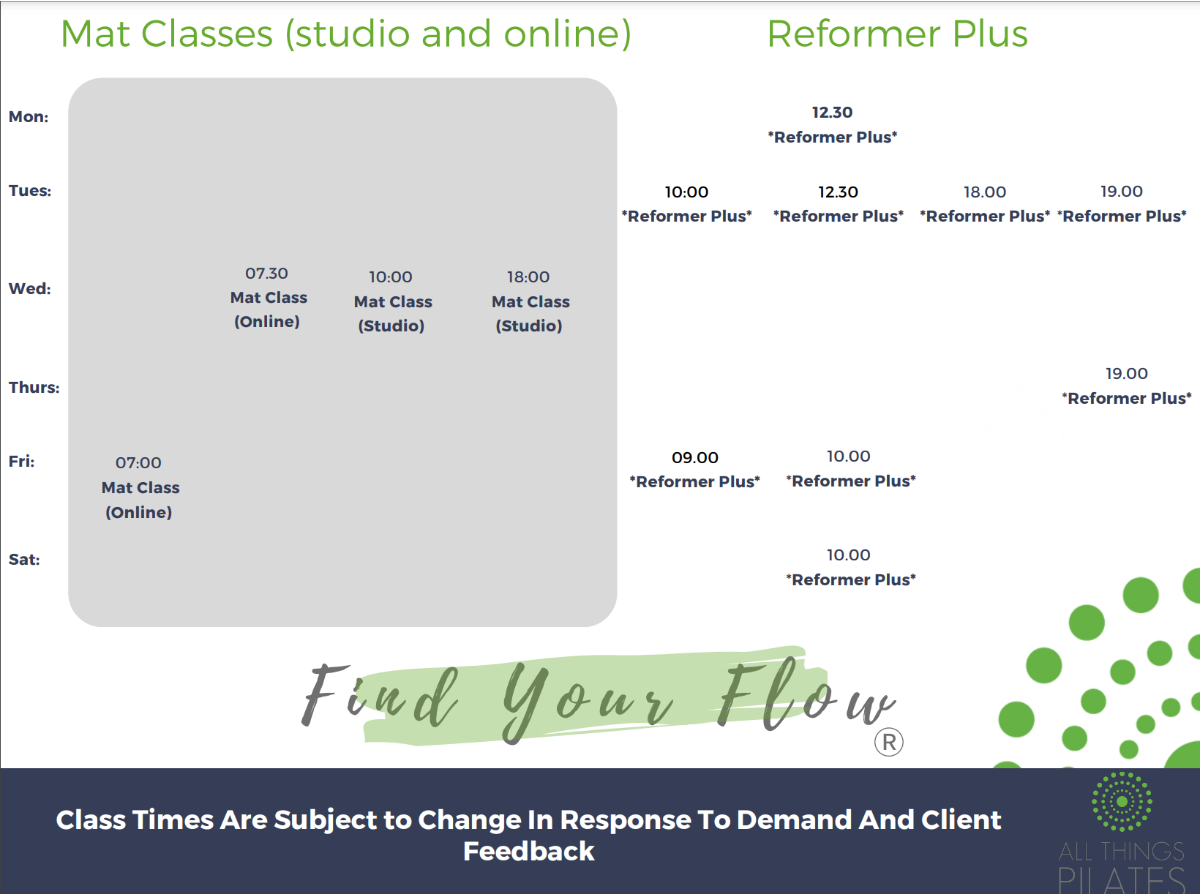
We have changed the time of the lunchtime Reformer Plus classes on Mondays and Tuesdays to 12.30pm.
From Tuesday 10 May, Jacqueline will be teaching the evening Reformer Classes at 6pm and 7pm.
We are no longer able to offer a class at 7am on Mondays. However, we will be launching an exciting online class timetable which will be led by Leanne later this month – watch this space for more details!
We look forward to seeing you online or in the studio soon.
All Things Pilates Community Corner!

This week on Instagram we’re show-casing theSkater.
It’s a fun movement and great for improving stability and balance. You can see Gemma using her core strength to perform the movement. It’s also great for improving leg strength and toning.
If you like, send us a video or photo of your Skater – we’d love to see how you’re getting on with it!
If you’d like to try the Skater, book your Reformer Plus class below.
Stay safe, stay well and enjoy your time at All Things Pilates!